Order your Fibre to the Premises upgrade TODAY!
Read on to understand the process and book your upgrade!
JUST BOOK MY UPGRADE NOW!

SIMTEL FTTP Upgrades
Founded in 2019, SIMTEL, based in Roxby Downs, is not your usual internet service provider. We are proudly local and are committed to providing an unmatched level of service.
We are now excited to bring you FIBRE TO THE PREMISES, right here in Roxby Downs!
This page has been developed to give you all the information you need to get a fibre upgrade!
To understand more of the benefits of the FTTP upgrade, please click the button below!
As a local provider, SIMTEL is here to support you on your journey for a fibre to the premises upgrade! We are committed to providing you unmatched level of support on your upgrade process. We have developed this site, to give you all the information on the upgrade, and also a form to fill to request your NBN upgrade!
Please note: Throughout the entire FTTP upgrade process, you will continue to use your existing copper (FTTN) NBN service. There is not expected to be any downtime during the upgrade.
Order your NBN full fibre plan with SIMTEL, using the form at the bottom of this page.
Once we have received your NBN FTTP upgrade form, we will immediately start the process of booking an upgrade. We commit to keeping you fully updated on this process.
Prepare for installation day
To help ensure your installation goes smoothly, the following video provides a high level of detail on preparing for your fibre upgrade.
What to expect on installation day
NBN will be installing NBN equipment including: fibre cabling, an NBN utility box outside your premises, plus an NBN connection box inside your premises. The following 'What We’re Planning To Install And Where It Can Go' video (duration 3:58) explains what you need to know about where NBN can and can't install these boxes:
Important note: A person over the age of 18 will need to be present for typically 2-4 hours.
We'll need someone over 18 years old to be present for the entire installation process, which usually takes between 2 and 4 hours, but may take longer. We’ll need their consent and signature on where and how we can install the new equipment.
If we are unable to complete everything within a day, we'll organise to come back as soon as possible to complete the installation. In the meantime, if you have an existing nbn service, you can keep using it.
We may need to drill and dig, so landlord permission is required
If you rent, ensure you have your landlord’s permission for the installation as typically drilling and sometimes digging is involved.
Note:
Your new nbn connection box will need to connect to your Wi-Fi router so it is important to understand where it can be installed.
If you have an existing nbn connection, the new equipment may need to be installed in a different location and you may need to change the location of your current Wi-Fi router.
Contact us at ANY TIME. You may need:
- If you need help understanding if your existing equipment is compatible with your new nbn full fibre (FTTP) plan.
- To reschedule your nbn full fibre installation appointment.
- If you have any questions or concerns about your nbn full fibre installation, or activation of your plan.
- If you're having issues with the performance of your new nbn full fibre plan once it's been activated, and have already checked for outages on the nbn outages page.
- To change your nbn speed plan.
- To report missing nbn equipment.
- To report a missing or incorrect address.
Eligible NBN plans for the FREE Fibre to the Premises upgrade (Home):
HomeFast 100/40
$ 105 .00
/ month- Provisioned on 100/40 NBN speed tier
- 95/38 Mbps typical download/upload speed
- UNLIMITED Data
- Fixed IP address
- No connection fees
- Amazing SIMTEL support
HomeFast 100/20
$ 100 .00
/ month- Provisioned on 100/20 NBN speed tier
- 95/18 Mbps typical download/upload speed
- UNLIMITED Data
- Fixed IP address
- No connection fees
- Amazing SIMTEL support
HomeUltrafast 1000/50 NBN
$ 125 .00
/ month- Provisioned on 1000/50 NBN speed tier
- 875/42Mbps typical download/upload speed
- UNLIMITED Data
- Fixed IP address
- No connection fees
- Amazing SIMTEL support
HomeSuperfast 250/25
$ 110 .00
/ month- Provisioned on 250/25 NBN speed tier
- 248/21 Mbps typical download/upload speed
- UNLIMITED Data
- Fixed IP address
- No connection fees
- Amazing SIMTEL support
Eligible NBN plans for the FREE Fibre to the Premises upgrade (Business - FASTER UPLOAD):
HomeSuperfast 250/100
$ 139 .00
/ month- Provisioned on 250/100 NBN speed tier
- 248/95 Mbps typical download/upload speed
- UNLIMITED Data
- Fixed IP address
- No connection fees
- Amazing SIMTEL support
HomeSuperfast 500/200
$ 169 .00
/ month- Provisioned on 500/200 NBN speed tier
- 497/200 Mbps typical download/upload speed
- UNLIMITED Data
- Fixed IP address
- No connection fees
- Amazing SIMTEL support
HomeUltrafast 1000/400
$ 199 .00
/ month- Provisioned on 1000/400 NBN speed tier
- 875/339 Mbps typical download/upload speed
- UNLIMITED Data
- Fixed IP address
- No connection fees
- Amazing SIMTEL support
Frequently asked questions:
On the day, NBN will be installing NBN equipment including: fibre cabling, an NBN utility box outside your premises, plus an NBN connection box inside your premises. See the NBN FTTP supplied equipment set-up below:
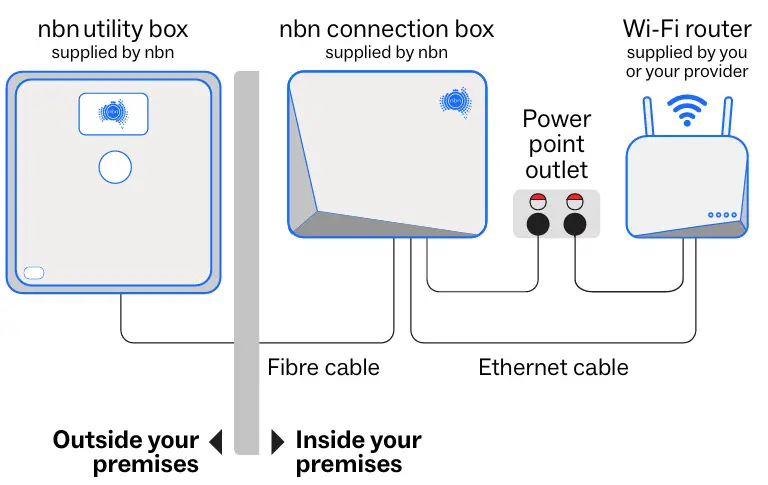
- Outside the premises: nbn utility box. The maximum size of the box is 250mm (w) x 260mm (h) x 80mm (d).
- Inside the premises: the nbn connection box. The box size is 235mm (w) x 195mm (h) x 70mm (d).
- Clearance around the equipment needs to be considered dependent on installation locations.
- nbn fibre cabling will be installed from the street to the external nbn utility box. This can utilise existing cable pathways or include activities like mounting cable pathways on the surface of walls or using hand tools to shallow bury cable.
- The nbn utility box will be installed close to your existing telecommunications utility box, usually at the front of the premises, no lower than 400mm to the ground and clear from other utilities.
- The nbn approved technician will also install fibre cable between the nbn utility box and the nbn connection box.
To learn more about nbn connection box installation guidelines, download our guide.
Your nbn approved technician will use the following guidelines to find a suitable location for the nbn connection box.
If it isn't feasible to meet all of these guidelines on the day of installation, exceptions may be considered. Your technician will discuss your options with you on the day.
The nbn connection box should be installed:
- Within 3 metres of an existing power point outlet inside your premises.
- Within a 12 metre radial distance of the nbn utility box. If there is no suitable location within the 12 metre radius according to nbn installation guidelines, the technician will, where feasible, install the nbn connection box in the nearest most suitable location beyond 12 metres.
- In an easily accessible location for convenient monitoring of the indicator lights, if required.
- Away from existing utilities such as gas lines, external water systems and away from direct sunlight.
- In an easily accessible location taking into consideration health and safety (for example, NBN technicians are not able to access low roof spaces or low underfloor spaces).
- A safe position where it will not be easily damaged.
- In a cool, dry, ventilated area. It cannot be placed in a wet area, such as the bathroom, laundry, kitchen wet area or under a window that opens.
- On the ground floor in a multi-story building.
- On the inside surface of the external wall that your nbn utility box was installed (and within the same building).
- Not in a garage or a bedroom unless:
- You specifically request it or;
- There's existing Ethernet cabling from the garage or bedroom to a better location for your Wi-Fi router or;
- A pathway has been provided from the nbn utility box to the garage or bedroom or;
- It's the only safe or feasible option due to the construction/layout of your premises.
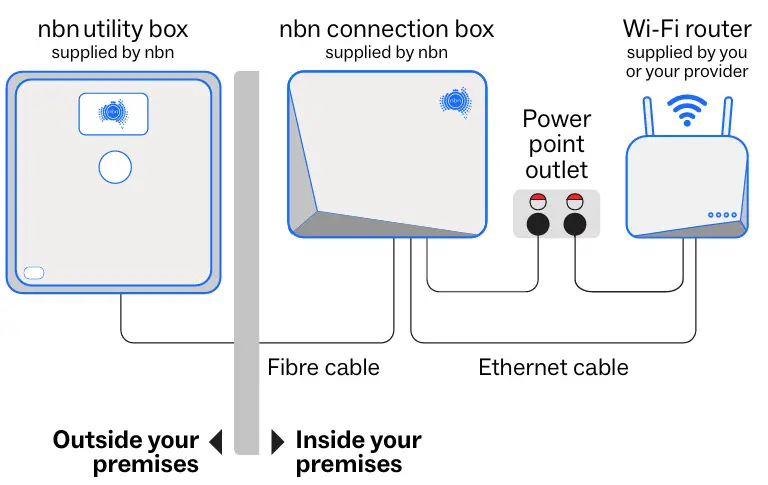
It’s a live network, so there may be power or service interruptions which can typically last around 30-60 minutes. The nbn approved technician will let you know if they need to temporarily isolate power for health and safety reasons, depending on the work they need to do. To prepare for a potential service outage, we recommend keeping an alternative form of communication on hand, like a charged mobile phone, throughout the appointment.
Typically the installation process takes 2 to 4 hours but may take longer.
An authorised person over the age of 18, will need to be present and provide signed consent on where and how we can install the new equipment.
Note: If this is a complex installation (i.e. the conduit is blocked, or there is significant work required outside your premises), the nbn approved technician may need to leave without completing the installation but may still complete the installation of the nbn connection box and nbn utility box. Please ensure your nbn connection box is kept powered on once installed. SIMTEL will contact you to reschedule your appointment if required. In the meanwhile, you can keep using your existing service if you have one.
Yes. If you rent, ensure you have your landlord's permission for the installation, as typically drilling and sometimes digging is involved.
The technician will install the Fibre to the Premises (FTTP) connection in parallel to your existing Fibre to the Node (FTTN).
Once you have spoken to us and are satisfied that your FTTP service is up and running, you may need to arrange the disconnection of your FTTN service with your original provider. If your FTTN service was with SIMTEL, we will ensure your original NBN service is disconnected, and will no longer be charged for your old technology.
We recommend checking with your original provider that your plan on the original technology (FTTN or FTTC) has been cancelled, so that you can avoid being charged for services on both technologies. SIMTEL will be able to help you through this process.
Unless you have cancelled your original service, it will remain active. If NBN decides to turn off the original technology at your premises, NBN will inform your phone and service provider at least 18 months prior, so you will be given plenty of notice before this might occur.
It is free to upgrade, however eligible customers will have to place an order with SIMTEL and purchase a plan based on our eligible higher speed tiers (greater than 100Mbps) to upgrade to FTTP.